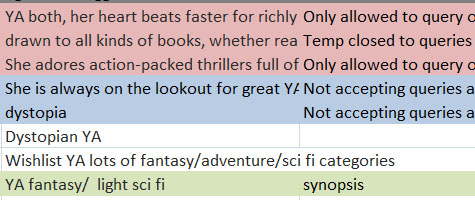Total Queries: 24
Total Rejections: 4
Nothing like work and the kids’ school starting back up to stop everything else in its tracks. I am sorry to report that I have not queried any agents in the last two weeks. This makes me upset, but there is no changing it.
I have to figure out a balance between my job, helping the kids stay on track with school, and working on publishing my book. It is difficult when my job is no longer streamlined into set hours, since I work virtually. I am periodically busy throughout the day with many starts and stops. Maybe it will eventually even out, of course by then the kids will be fully back in school through distance learning. Such a challenge.
Documenting Literary Agent Queries In Excel
I will stop whining now and talk about my strategy for keeping up with the agents I have been querying. While the image is blurry to eliminate the specific information about agents’ names and agencies, I will still discuss the overall idea behind the document.

You are viewing a tab of my “agents” Excel document. The columns in the document are: order, rank, agent, agency, website, personal website, notes, and additional notes.
Order – The order the agent was added to the list. This number gets mixed up, because I generally reorder the list according to agency and rank.
Rank – I ranked (1-3) each agent according to how closely their bio indicated they were looking for a book like Rescuers From Illur.
Agent – Agent’s first and last name
Agency – This is the agency the agent is currently working for. I usually sort by this, because you can only query one agent from an agency at a time.
Website – This is the agent bio page from the agency website.
Personal Website – If the agent has a personal site or WishList page, it is indicated in this field.
Notes – Why did I choose this person? What are they looking for in a book? What genre are they looking for?
Additional notes – Is there anything else I need to know about this person? For example, if the agency has a policy about only querying one agent (forever), I would indicate it. Thankfully, I haven’t run across too many of these.
I also have a color coding system for highlighting the lines.
Dark gray – Rejection
Red – Cannot query (usually this is due to the agency having a policy about only querying one agent)
Blue – Closed for queries right now
Green – Queried
I hope this isn’t as complicated to read as it was to write. My system works for me, but a different one may work better for you. My goal was to keep all the querying information in one place and make it easy to understand at a glance.